-
Home
-
OUR CURRICULUM
- Incredible Me!
- Special Educational Needs & Disability School Offer
- Curriculum Outline and Rationale
- Curriculum Leaders
- Statutory Assessments
- Core Subjects >
- Foundation Subjects >
- Oracy
- Online Safety >
- Mrs Fitchett's Art Blog
- Mr Smith's Sporting Information
- British Values
- SMSC at Park Street
- Personal Learning And Thinking Skills
-
Team Groups
-
Parents
- Kids Zone
- Statutory Information
|
This morning, our KS2 pupils engaged in an online virtual assembly, an annual celebration hosted by Parent Zone and Google. The aim of the assembly was to focus on some online safety scenarios in which children had to vote for the safest and sensible option about how to behave. For example, what they would do if a friend was sent an inappropriate message from another person. The children had some great ideas about what to do in each case and could talk around the reasons for their responses. It was lovely to see the whole class engaged, sharing ideas and discussing what they had learnt from the assembly.
To watch the assembly, use the following link: https://youtube.com/live/6aNwQnCf9L0?feature=share During computing this week, Team JD learnt about the internet and how reliable information is. They did a team exercise where they shared true and false facts with each other in class. The children then shared the same information again with other children in class. The aim of the activity was to demonstrate that information can be shared quickly and we do not know where the true source of the information came from. The information can be true or false and is not always proven, demonstrating that sharing or reading information online is always accurate.
This week Team CH have been developing their keyboard skills and spent time practicing typing and using the mouse to draw a picture. In addition to this they saved their picture and talked about online safety.
Team AC have learnt about digital devices and compared different digital devices looking at what they can do for example; take pictures, create sounds, send messages etc. They looked at input and output and what these words mean - creating our own human input/output machine.
In Computing this half term, Team LF have been focussing on computer systems and networks. They have learnt that systems are built in using various parts and can communicate with other devices. The children have thought about the input, processes and output in order to design our own digital teddy. Further to this, Team LF have considered how digital systems are used in the every day world, including traffic lights and online shopping. They have experimented with search engines and compared the results of different engines, thinking carefully about how web searches can be refined.
Want to have a look at Team LF's work? Check out their blog page: https://www.wombwellparkstreet.co.uk/team-lf-blog-2023-24 During this half term the children have been investigating and learning all about computer systems and networks. As part of their learning, they have been looking intently at how search engines work on the internet, as well as ensuring internet safety. The children understand that we do not share information about ourselves readily, and to be wary when internet sites ask us personal details about our lives.
The children have been learning about cookies and how websites can store information about the searches that we make, readily making suggestions for future browsing. The children have been using different search engines to locate information and how the words that we enter can impact the results that are found. They have enjoyed exploring Google and Duck, Duck Go and finding out how one search can result in millions of results! They are also developing their understanding of how search engines prioritise the results for them to use. This week, Team CH started to build basic mouse skills. Children enjoyed the opportunity to apply mouse skills to a creative task. Our learning involved the free online all paintz.app.
On Tuesday, in Computing our Year 1 learners started by recapping that the computer mouse is an input device. They learnt that a keyboard is an input device that allows us to write using a computer. The children looked at different types of keyboards and discussed similarities and differences – they concluded that even though they look different they all perform the same function.
Next, the children opened the Paint app and used the text tool to write words. They learnt that to use the text tool they need to select it using a single click on the mouse, they insert the text box by clicking and dragging. Learners explored the text function by typing their names – they found it quite tricky so this is something they needed to keep practising. They learnt that the space bar should be pressed once to leave a space in between words just like a finger space. Their next job was to alter the size and colour of the text. They then saved their learning into their designated file by typing their name and the date. |
Subject LeadMrs L Firth and Mr J Davison Archives
December 2023
Categories |
Location |
Contact UsMailing address:
Wombwell Park Street Primary School, Park Street, Barnsley, S73 0HS Telephone: 01226 752029 Email: [email protected] General Enquiries: Our Admin Team will be happy to assist you with any enquiries and direct you to the relevant staff as necessary. Our Leadership team will always be happy to help, as will our Parent Support Advisor Mrs Carol Mason. If you require a paper copy of any of the information found on our website we will be happy to provide you with this free of charge upon request, Please contact a member of our office staff who will be more than willing to help. ECM Trust: http://www.ecmtrust.org/index.html |
-
Home
-
OUR CURRICULUM
- Incredible Me!
- Special Educational Needs & Disability School Offer
- Curriculum Outline and Rationale
- Curriculum Leaders
- Statutory Assessments
- Core Subjects >
- Foundation Subjects >
- Oracy
- Online Safety >
- Mrs Fitchett's Art Blog
- Mr Smith's Sporting Information
- British Values
- SMSC at Park Street
- Personal Learning And Thinking Skills
-
Team Groups
-
Parents
- Kids Zone
- Statutory Information

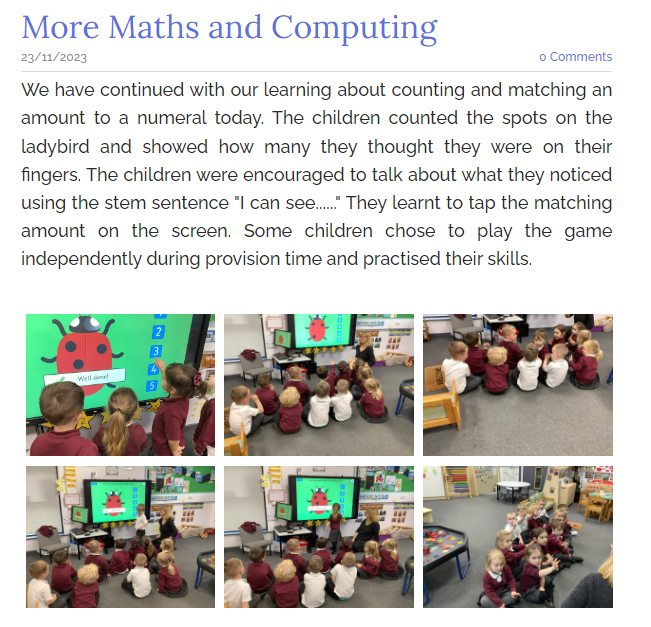
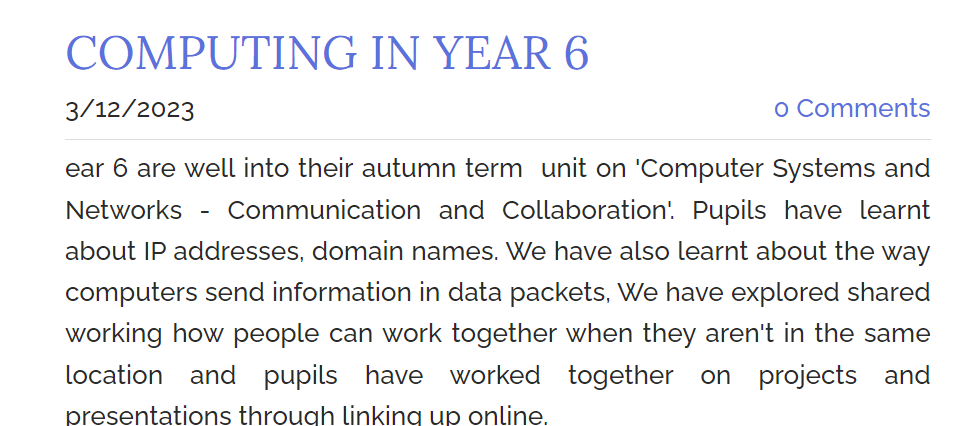
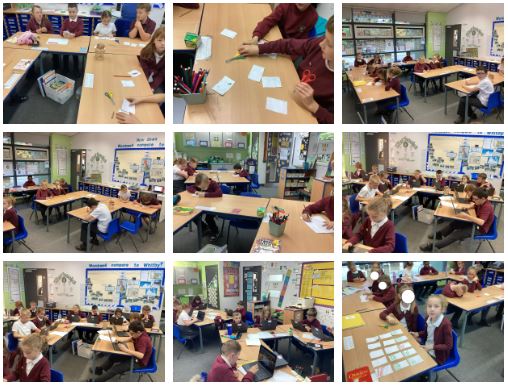
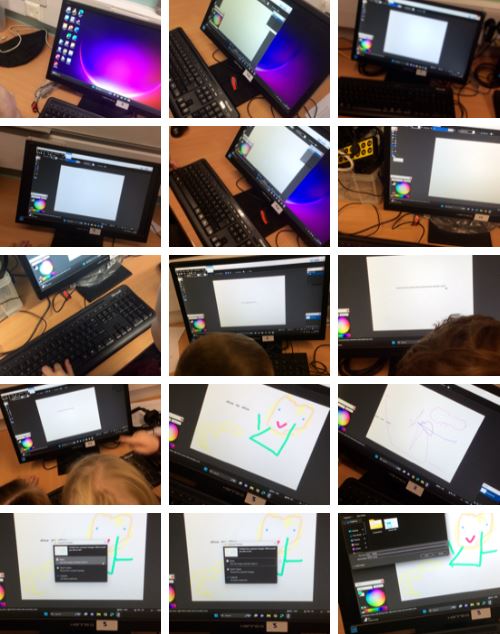

 RSS Feed
RSS Feed

